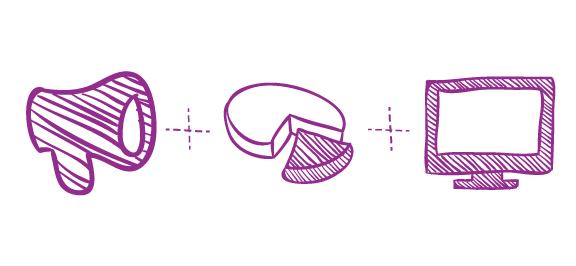And what's more? not only does it allow you to see the keywords, it lets you:
- *See your average Google ranking*
- *How many times your website has been shown in search results*
- *How many times a user has clicked onto your website*
- *Your average click-through rate*
So what is low hanging fruit?
Keywords with trust and power
Low hanging fruit are keywords that your site have already been given some trust and power for from google within the search engine results pages, but not quite enough to show on page 1.
Naturally rank for low volume
90% of websites that have been sitting within Google's search results for awhile, even without any active SEO, are likely to still naturally rank for low volume and often highly targeted local or long tail keywords without even knowing it!.
We like to refer to this as “Low Hanging Fruit”
Why Focus on Low-Hanging Keywords?
Google Queries report
Quick and easy boost
Find the low hanging keywords
To find the low hanging keywords you should use Googles Queries report, now do not worry if you haven't heard about it before, this is mainly because it isnt easy to find and it doesn't work by default. Follow the steps below to get started.
Step 1 - Setup & connect
Because the queries report does not work by default, you will need to first complete two simple steps.
#1 Firstly, you will need to ensure you have set up Google Webmaster Tools. Not only will this be useful for the Queries report, it is incredibly helpful as it provides you with important updates and alerts regarding your SEO. To complete the setup process go to Webmaster Tools
#2 Secondly, link your Webmaster Tools account and your Google Analytics account together. Google's Queries report will need the information that's in Webmaster Tools and so the only way for this to be gathered is by linking the two account together. To link them together simply:
-Go to the Admin section in Google Analytics and click onto property settings. -Scroll down to the bottom of the page click on the Edit link in the section “Webmaster Tool Settings”
When you get to the next page simply select your Webmaster Tools account and save.
Step 2 - Locate & Target
Now that you're set up, you will need to go to the queries report to see your SEO data. The main aim of the game here is to detect the low hanging fruit opportunities that require the least effort to generate a large return.
Where do I find the low hanging fruit?
You will need to sort by clicks to see all the keywords that are currently driving traffic. If you find that you are already ranking #1 for keywords, keep scrolling down until you find keywords where you a ranking lower.
Step 3 - Tweak and Peak
If you are lucky enough to be ranking high and getting traffic from those keywords already, then there are still a few more little tweaks you can make in order to improve your rankings and drive even bigger amounts of traffic to your website.
So lets look at how to get your website higher on google
Firstly, review the web page Title tag. You will find this as the text in the middle of the HTML text < title > and
If you are able to edit the title tag to coincide with the keyword even closer then make sure you do this right now! This will take you just a couple of seconds and is quite possibly the easiest and fastest way to get your website moving up in the rankings.
Now, you will need to have a quick look at your header which in HTML looks something like this, < h1 >
If your header does not target your keyword then make sure you edit this just like you did with your title. The reason we are doing this is so that your website is able to appear to Google as 100% relevant to the keyword phrase that you are targeting.
A more relevant web page means that you are more likely to move up higher in the rankings. Google's aim after all is to ensure users are provided with the most relevant results on the world wide web.
“Click here” to read four full on page optimisation guide
Low-Hanging Keywords: Don’t Let Them Spoil!
Want More SEO Advice?
If you would like more advice on your SEO technique, Purplefruit recommend that you order your free on page review so you can see exactly how to start ranking higher in Google. Furthermore, you can see our full on page optimisation guide for further support and guidance from the links below.
- "Click here" for our full on page optimisation guide
- "click Here" To order your free onpage review to find out how you score